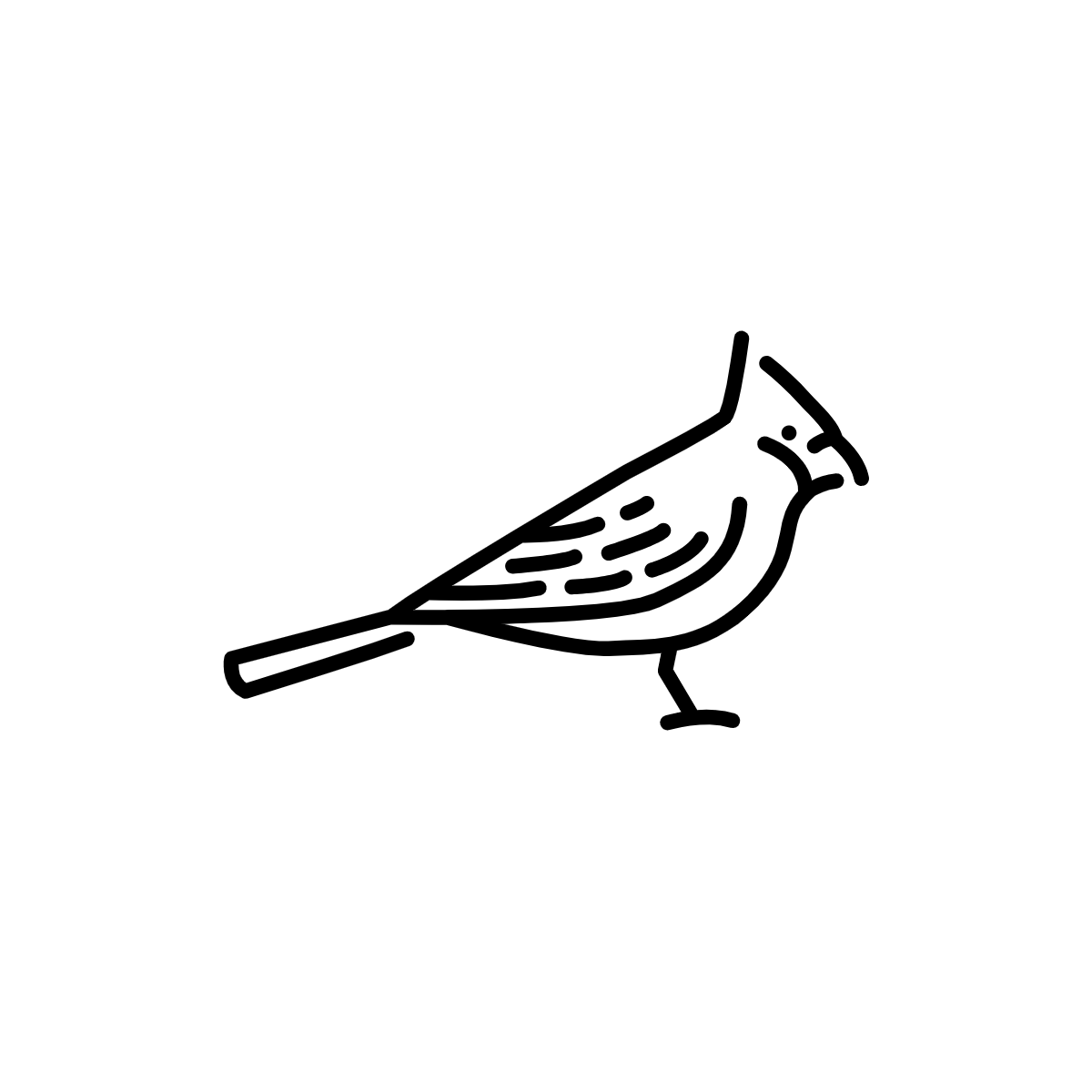# Where do we go from here?
# Now what?
In this course, we have worked from the ground up:
- we introduced what maps and data are
- we talked about how to critically evaluate and use them in your daily life, from analyzing what you see in the news to starting your own mapping project!
Here are some tips we have when planning out your next data project. Ask yourself the following questions to guide your thinking process!
- Start with a question - what question do you hope to answer? What topic are you interested in learning more about?
- Identify data - plan out what feature and attribute data you will you need to bring your idea to life. Which resources might have the data you are looking for?
- Collect Data - find the data! Go download, collect, or even create the datasets you need for the project. Remember to record where you found the data and keep the context with the data.
- Map the Data - create the map using digital software. This is what you're ready to learn about now that you have a good grasp of the basics of geospatial data. We already made a very simple kind of map with Geojson.io. From here, you can join one of our intermediate courses, or start with one of the many resources that are available on the internet!
- Communicate Findings - take action! Once you have created your map, use it to tell a story. Put together a narrative to share your story and/or findings with others.
# Four ways to make a map
This course was focused on how to orient yourself in the confusing and often messy world of geospatial data. The next steps, once you've acquired data that you want to use, is to actually create the map.
1. Hand-drawn maps: Communicating simple spatial relationships
Hand-drawn maps are great ways to communicate spatial relationships between things, like your daily walking route, your favorite coffee shops, or your neighborhood. Remember, these things are still types of spatial data—they're just features without associated numerical or statistical attributes.
2. GeoJSON.io: Adding your own geospatial data to an existing basemap online
For a step-by-step guide, return to Session 2. You can export the GeoJSON you create, or you can share the link to the GeoJSON.io site. Don't forget to write metadata for the GeoJSON you create!
3. GeoJSON.io or Carto: Viewing geospatial data you acquired elsewhere on an existing basemap online
If you have a GeoJSON file, you can upload that to GeoJSON.io to easily view it on a basemap. If you have a shapefile or any other geospatial data file types, you can use Carto, a top-notch (and free!) webmapping service. Carto's styling interface—where you can change basemap, and the color of the points, lines, or polygons you upload—is slightly more user-friendly than GeoJSON.io, and they have excellent how-to guides.
4. Desktop GIS: Analyzing geospatial data without an existing basemap
Using desktop GIS software like QGIS can be intimidating, but it's definitely the way to go if you have to analyze lots of data. The most disorienting thing about opening up geospatial data in desktop GIS software is that there is no pre-loaded basemap. You have to find geospatial data for landforms, waterbodies, cities, and other geographic features to create the basemap yourself. Then you can visualize your other data on top of these reference features. Have a look at the LMEC "Get Started with QGIS" guide!
# Further Resources
We hope you enjoyed the course and seeing data in new, critical ways. If you would like to continue learning about critical cartography, mapping, and data here are some more resources you can explore!
- Leventhal Map Center Tutorials - More amazing tutorials compiled by the team at LMEC which cover GIS basics and more.
- Data Feminism - An excellent book about data and the structures that have governed and shaped it, written by Catherine D'Ignazio and Lauren F. Klein.
- Maptivist Project The Maptivist project strives to combine mapping with activism with a focus on Boston Public Schools.