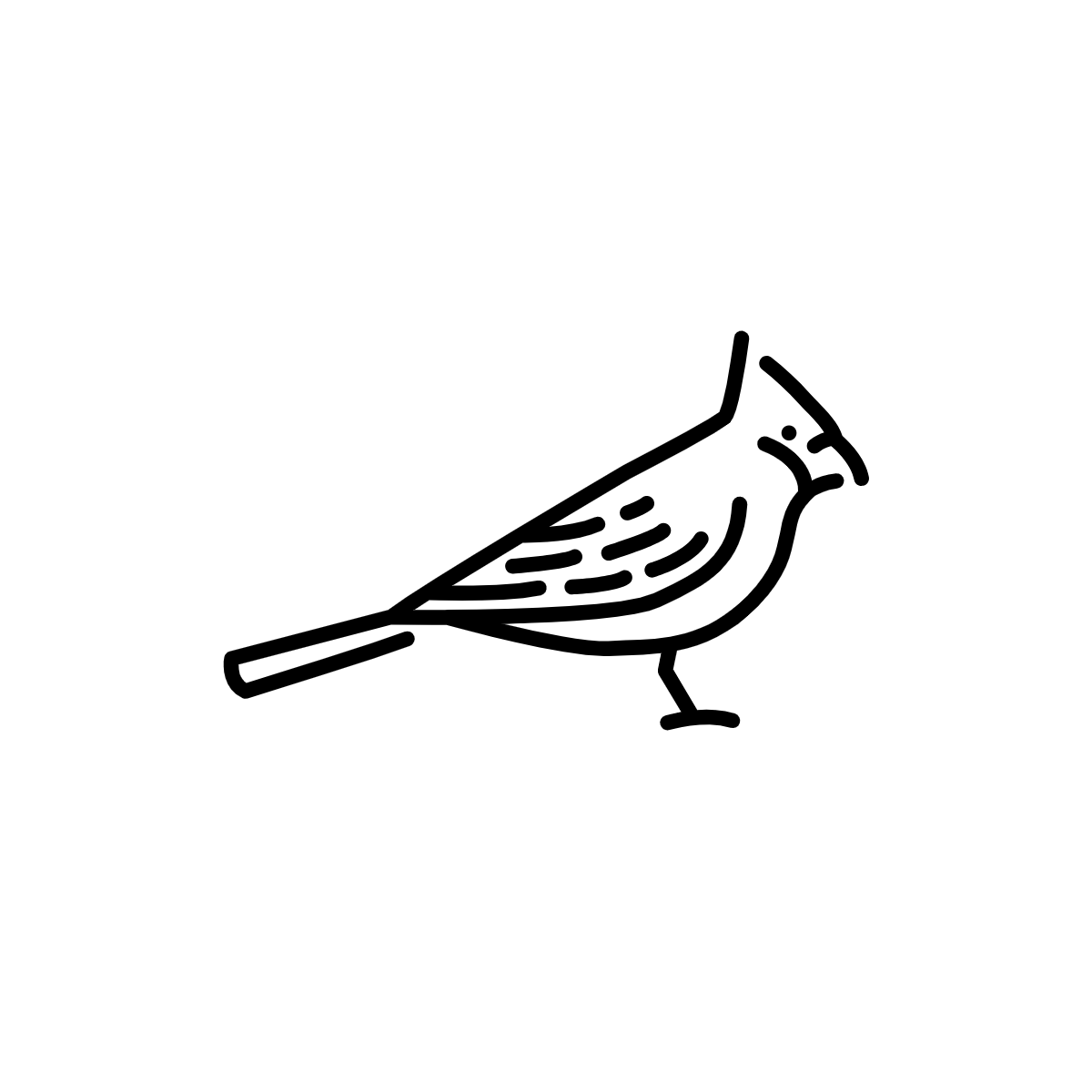# Get Started with QGIS
# What is QGIS?
QGIS is a Free and Open Source (FOSS) GIS software application. You can download and run it on almost any operating system (Linux, Mac OSX, Unix, Windows, and Android).
For most tasks you will undertake using GIS, QGIS is a great place to start. You can use it to:
- Create digital maps from existing data sources
- Perform spatial analysis
- Collect and parse geographic data from satellites, sensors, and other sources
- Manage the spatial attributes of data
- Much more!
# Installing QGIS
Use this link to download QGIS.
Select the appropriate version the software based on your computer's operating system. (If you're new to GIS and unsure which version to download, the Long term release under the QGIS Standalone Installer is your safest bet.)
Curious about all the other download options?
QGIS has a comprehensive installation guide that explains the differences between packages and versions in detail.
WINDOWS USERS:
Only install in OSGeo4W if you know what you’re doing! A full install of OSGeo4W could render your whole installation unusable without additional modifications and installations!
Once your installation is complete, open up QGIS by clicking on![]() in your Applications.
in your Applications.