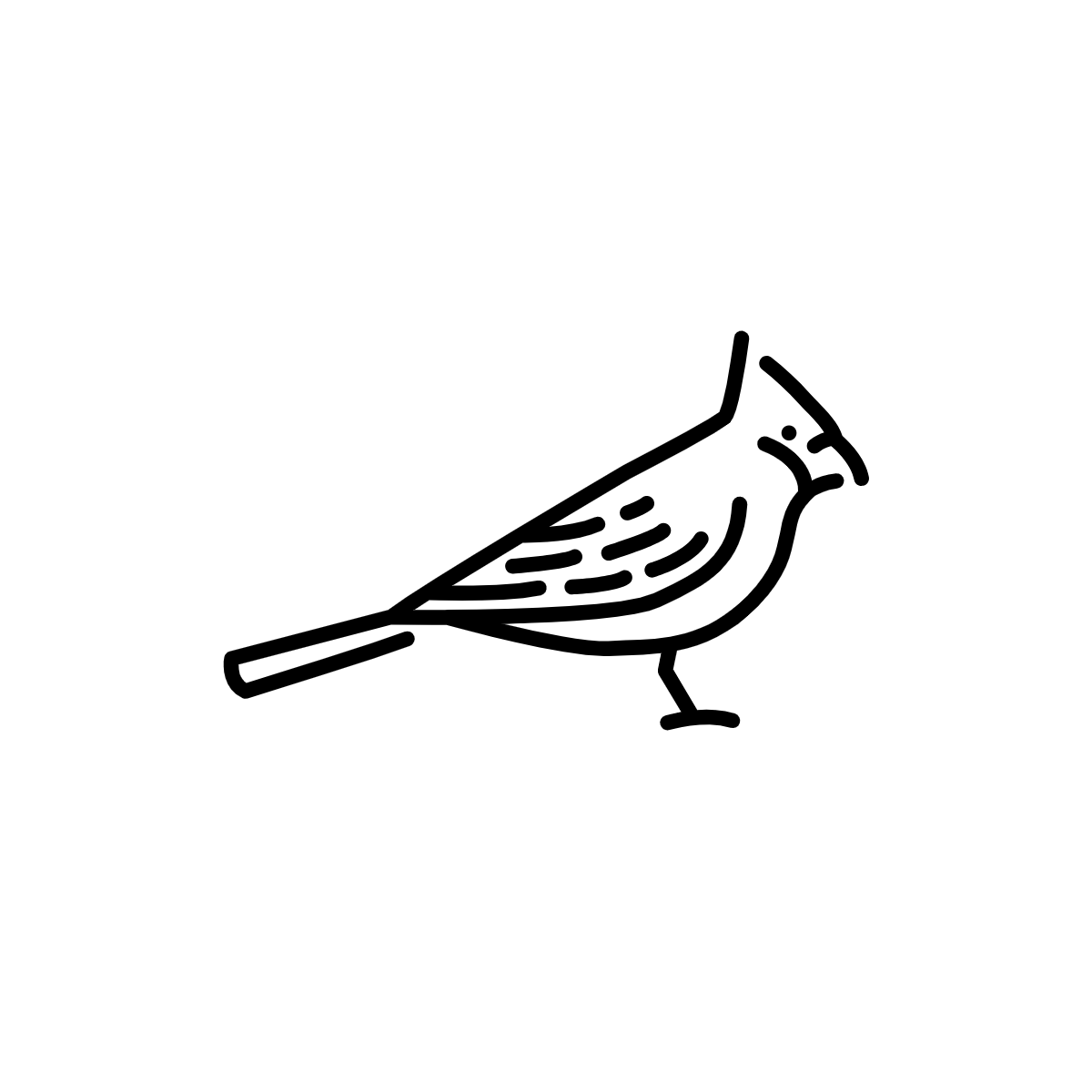# Creating an Annotated Map Story
Annotated map stories are useful for exploring the fine-tuned details of primary source documents, and presenting information about them in a shareable link.
panel-truck is a web tool created by the LMEC to do exactly this. With panel-truck, you can add captions and annotate zoomed-in sections of maps in our digital collections, or other primary sources from the Digital Commonwealth. In other words, it's a tool you can use to easily create your own annotated map stories!
# Examples
Here are some examples, made by staff at the Map Center, which are embedded into this guide to show how the tool works. You can click the link below each story to find the full screen version.
# Building the Tremont Street Subway
Building the Tremont Street Subway
# Land of the Mashpee
# How to create your own
Navigate to our panel-truck guide, which includes step by step instructions on how to create your own annotated story map.